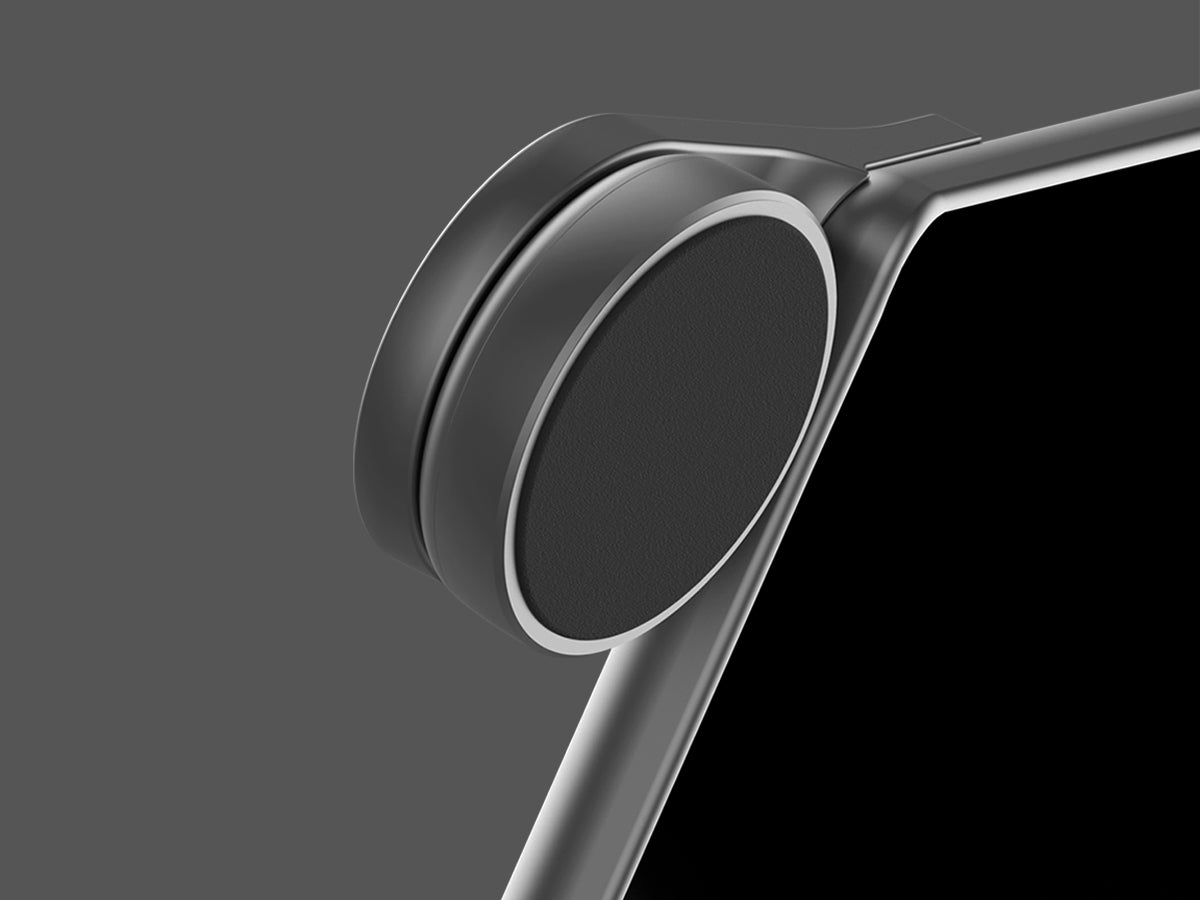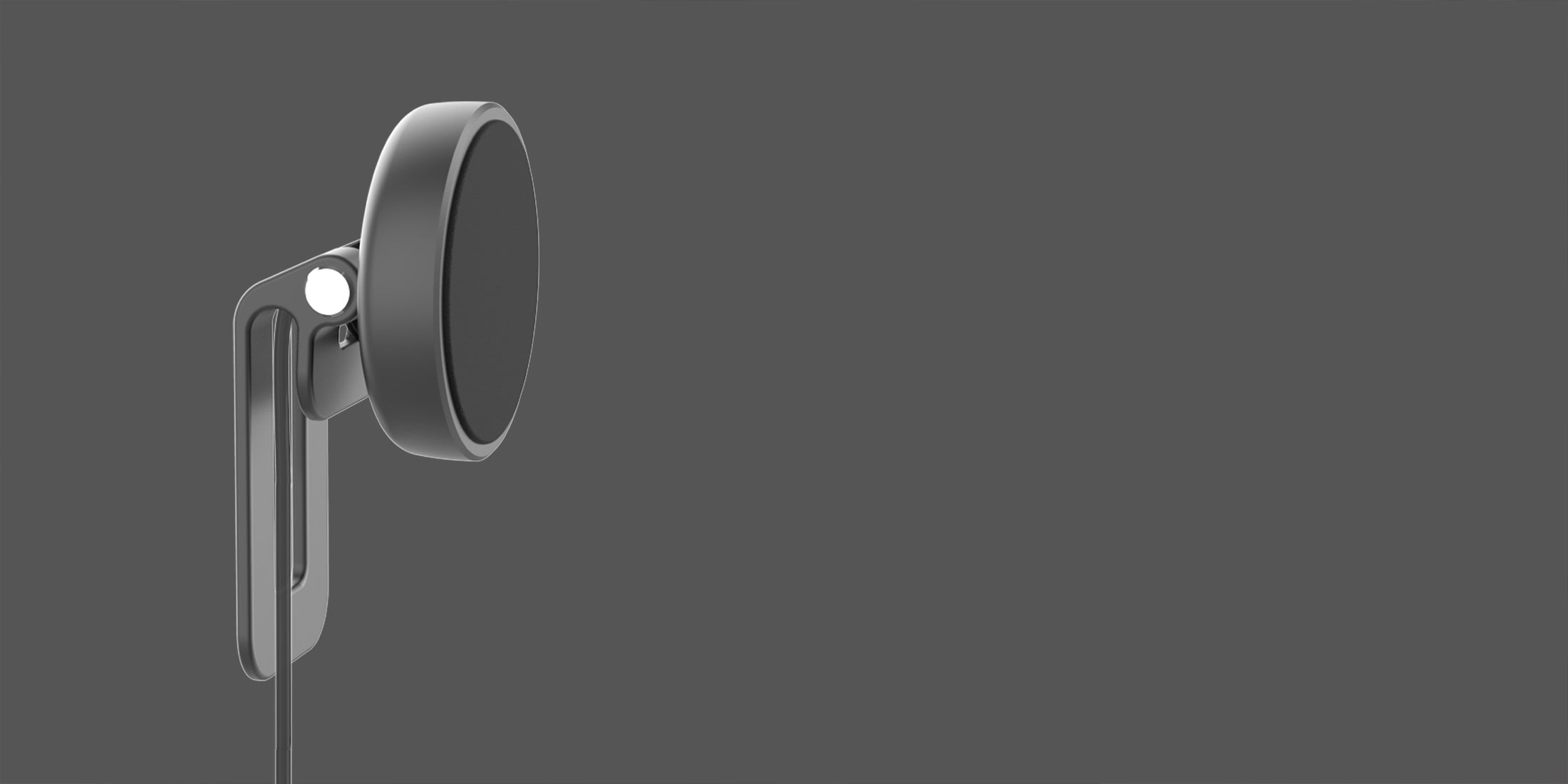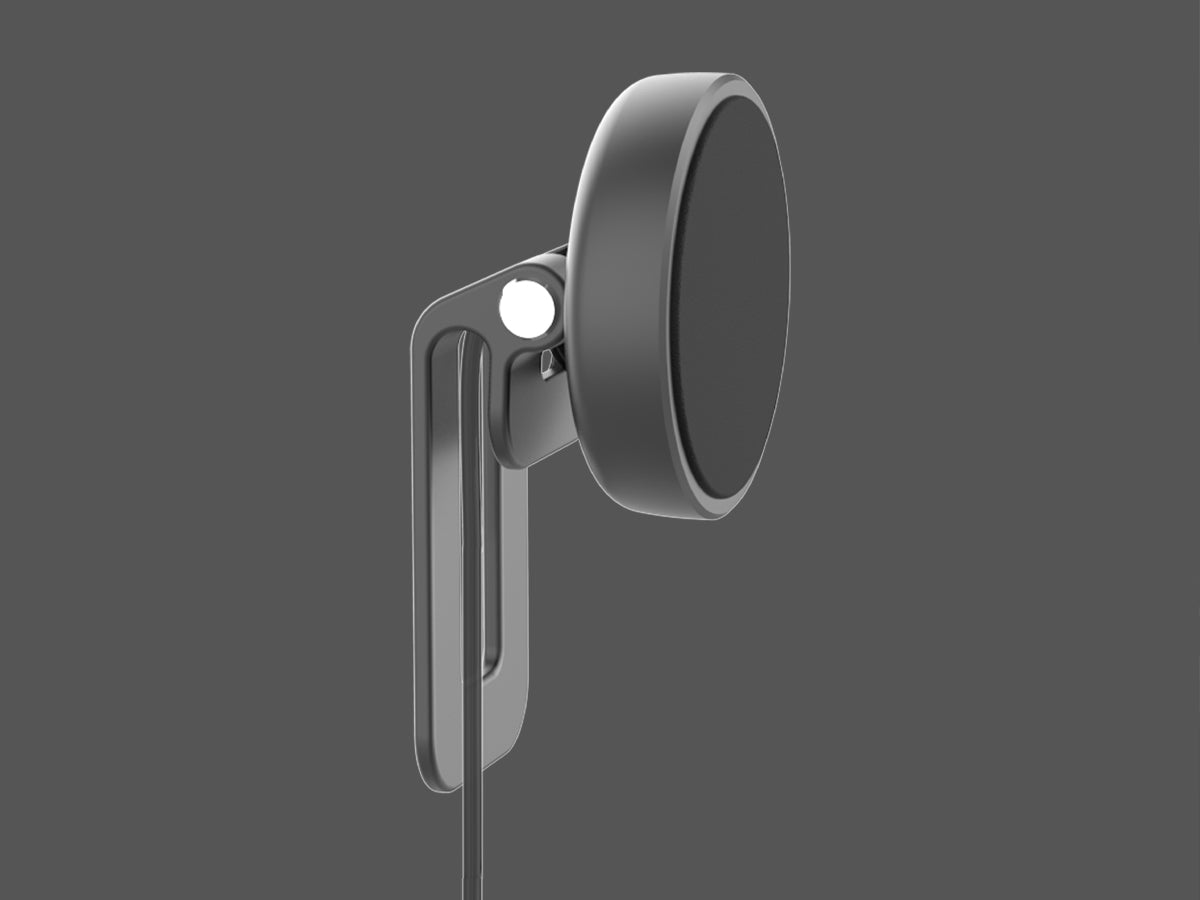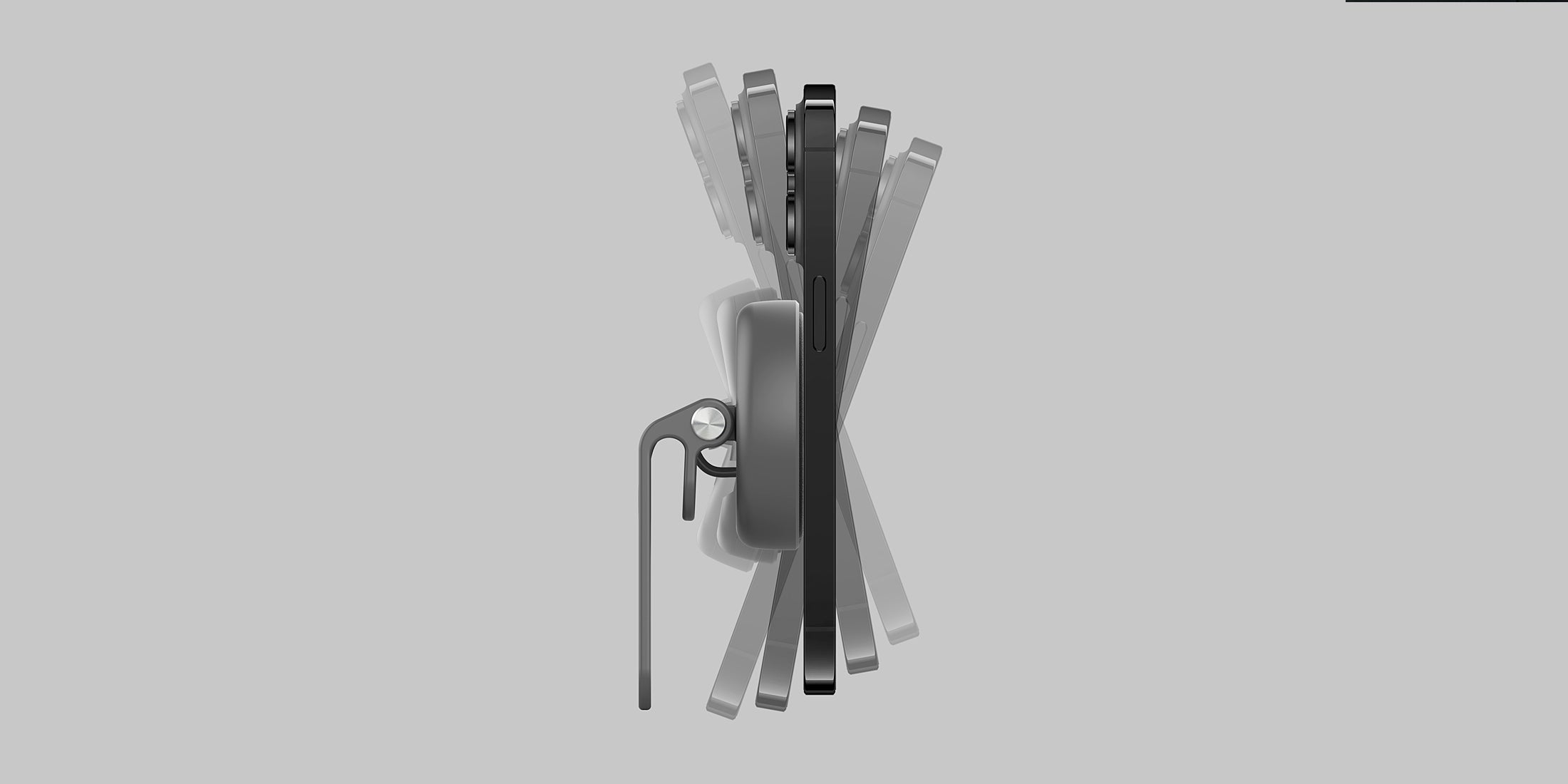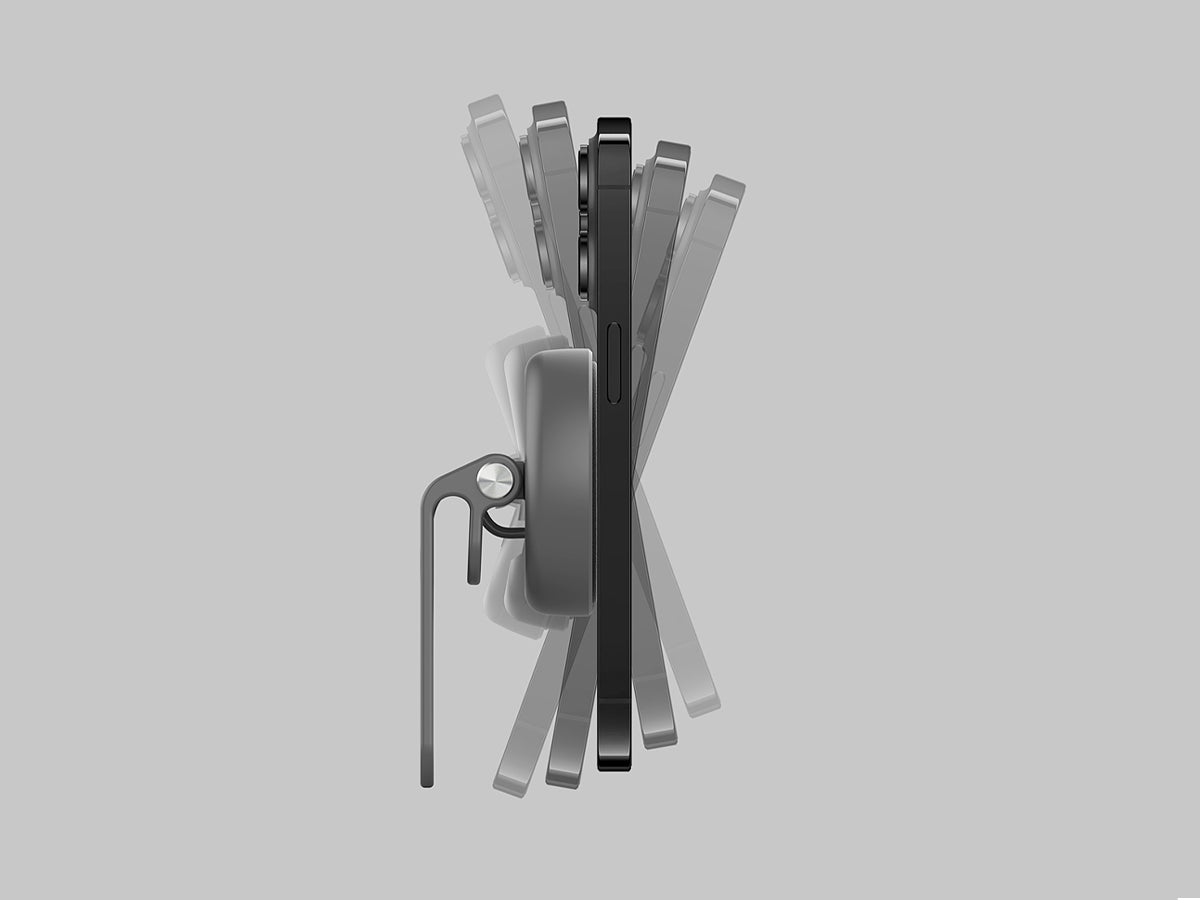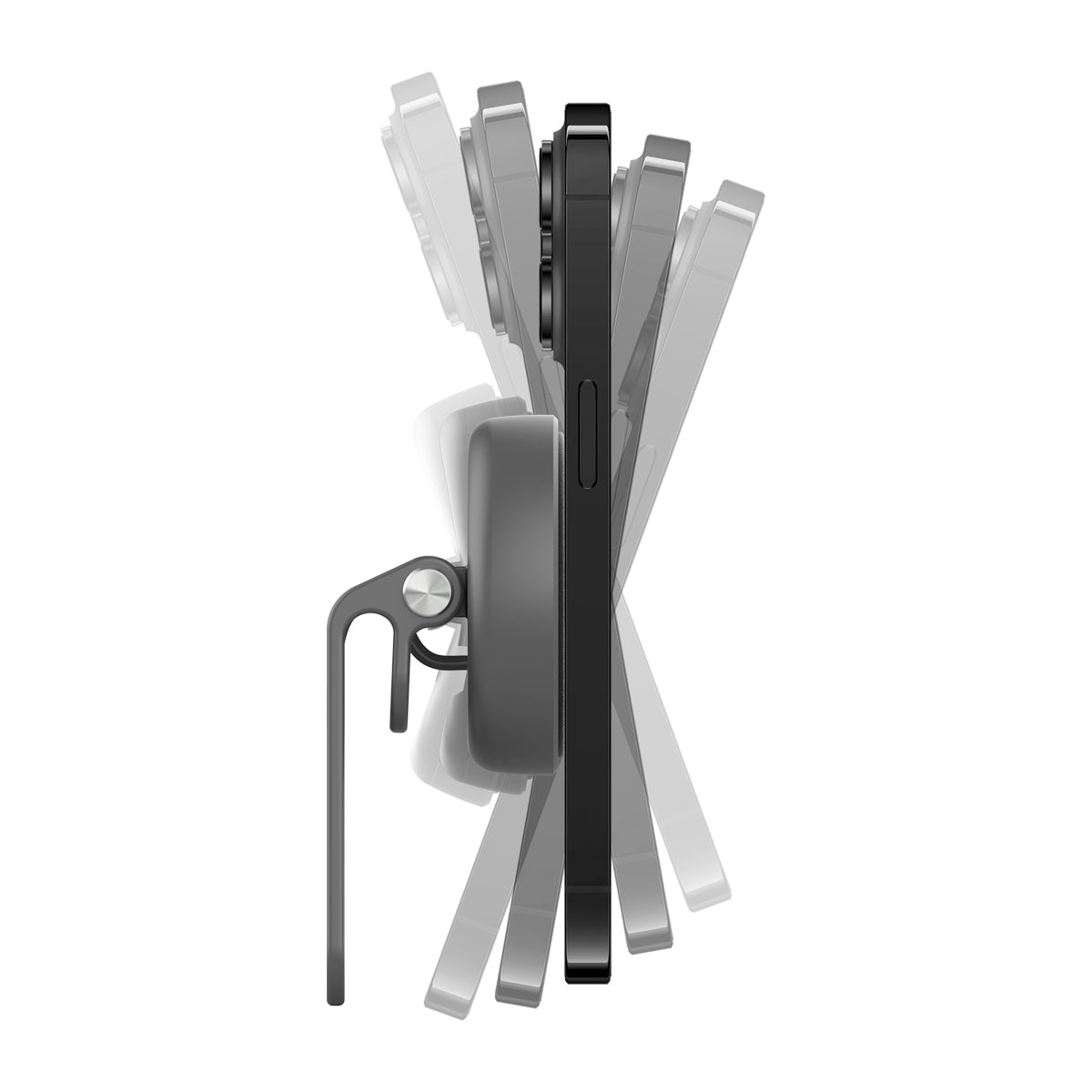


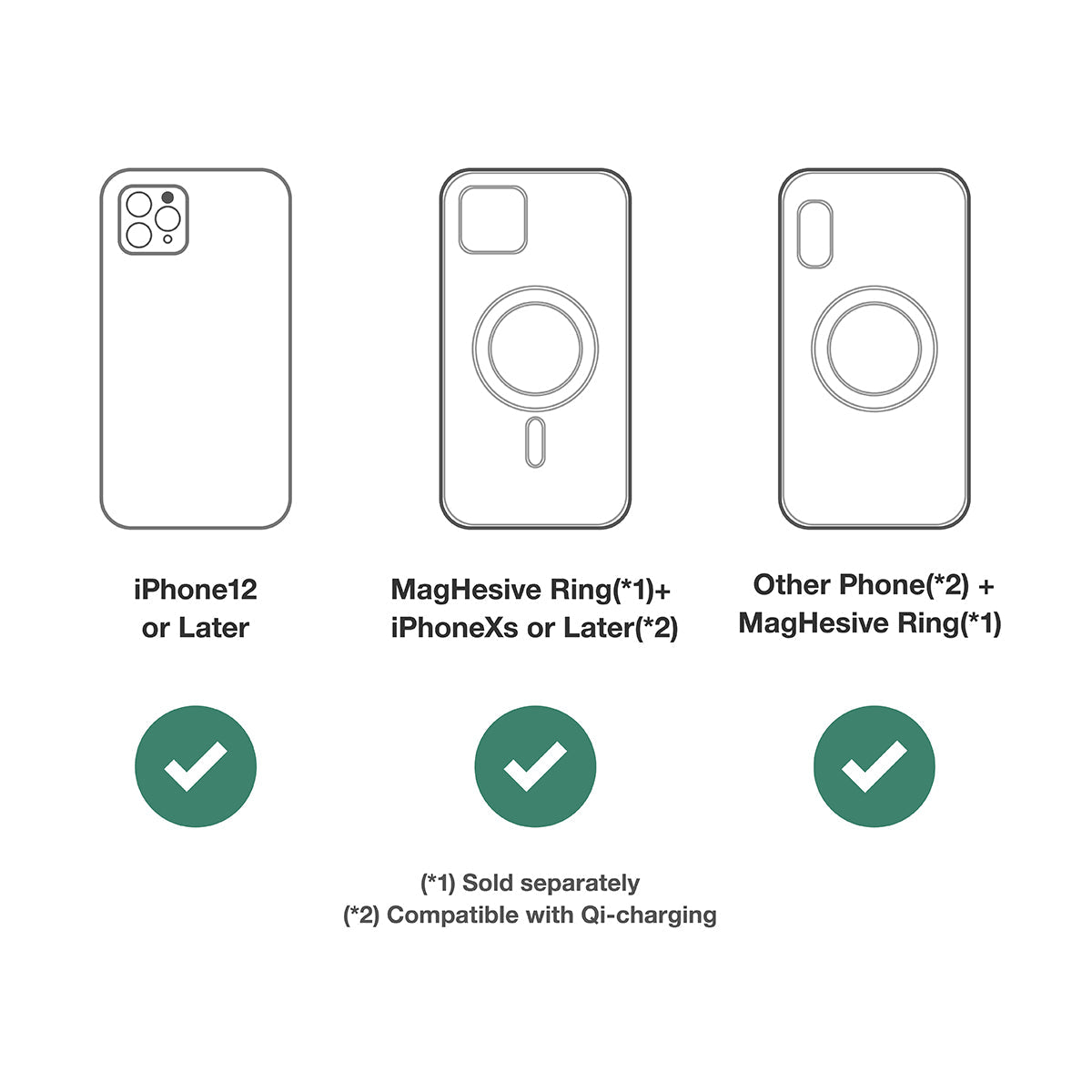

MagSafe Charger Bundle Set for Tesla Model3 & ModelY
15% OFF! It features a minimalistic and luxurious design for seamless integration into Tesla's interior. The angle is adjustable to fit the child's line of sight properly. Available with 15w maximum charging by MagSafe.
It can be easily installed in about 1-2 minutes without the use of special tools!
Included: Instruction manual, Alcohol sheet, Spare double-sided tape
[Tesla]
- Tesla Model3 and ModelY (Model 3 Highland compatible)
* Highland is not compatible with Front Charger cable storage.
[Smartphone]
- iPhone12 or Later
- MagHesive Ring(*1) + iPhoneXs or Later(*2)
- Other Phone(*2) + MagHesive Ring(*1)
(*1) MagHesive Ring is sold separately
(*2) Compatible with Qi-charging
Q. What types of vehicles is this product compatible with?
A. It is fully compatible with the Tesla Model 3 and Model Y.
Q. What smartphones are compatible with this product?
A. It is compatible with iPhone 12 or later or iPhone Xs and iPhone 11 series with a MagSafecompatible case. Clear MagSafe-compatible cases are available for iPhone Xs, Xs Max, 11 & XR, 11 Pro, and 11 Pro Max.
Q. Where does the power supply come from?
A. Power is delivered from the USB-C connector at the rear. It can also be supplied from the cigarette lighter socket under the armrest if you have a USB-C cigarette lighter socket connector.
Q. How do I install Front MagSafe Charger?
A. You can attach it to the back corner of the monitor with the double-sided tape of the front mount
supplied.
Q. Can I install Front MagSafe Charger anywhere other than the upper left (or upper right) corner of the Tesla monitor?
A. For the left-hand drive, you can only install it on the upper left corner of the monitor, and for the
right-hand drive, only on the upper right corner.
Q. Can I change the angle of Front MagSafe Charger?
A. No. You cannot change it as it is designed to fit the angle of the driver's face.
Q. Can I change the angle of Rear MagSafe Charger?
A. You can adjust it to 90 degrees upward and 20 degrees downward.
Installation (Front MagSafe Charger)
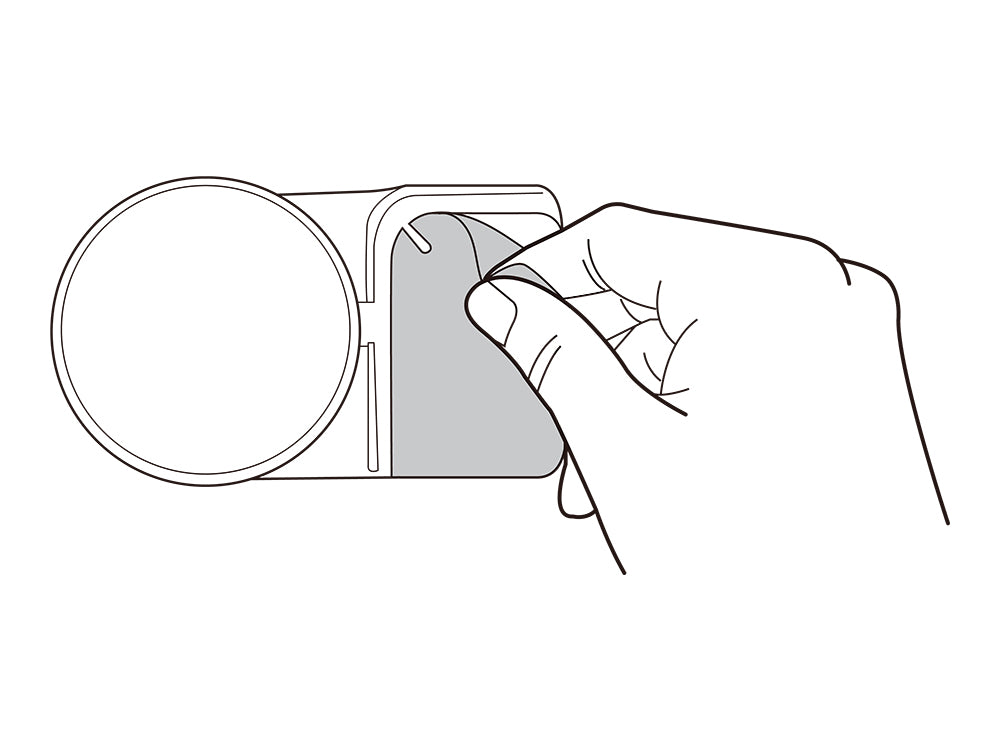
1. Before attaching the wireless charger,determine an installation location on the backcorner of the touchscreen on the driver’s side. Usethe included alcohol wipe to clean the installationlocation on the back of the touchscreen.
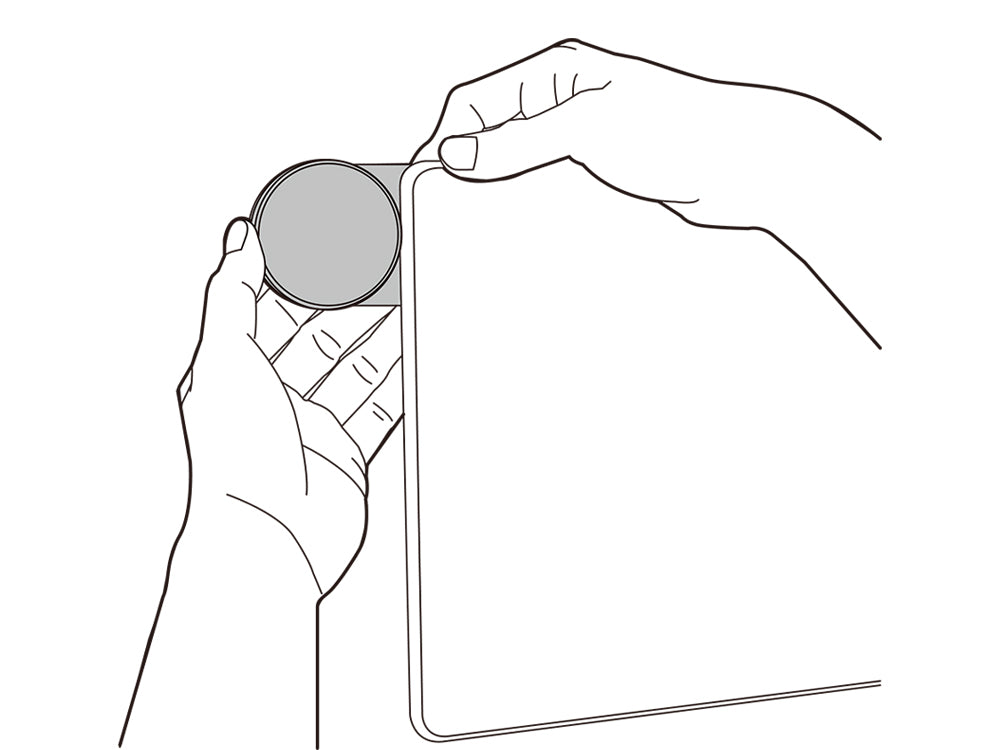
2. Remove the protective cover from the doublesidedtape on the charger.
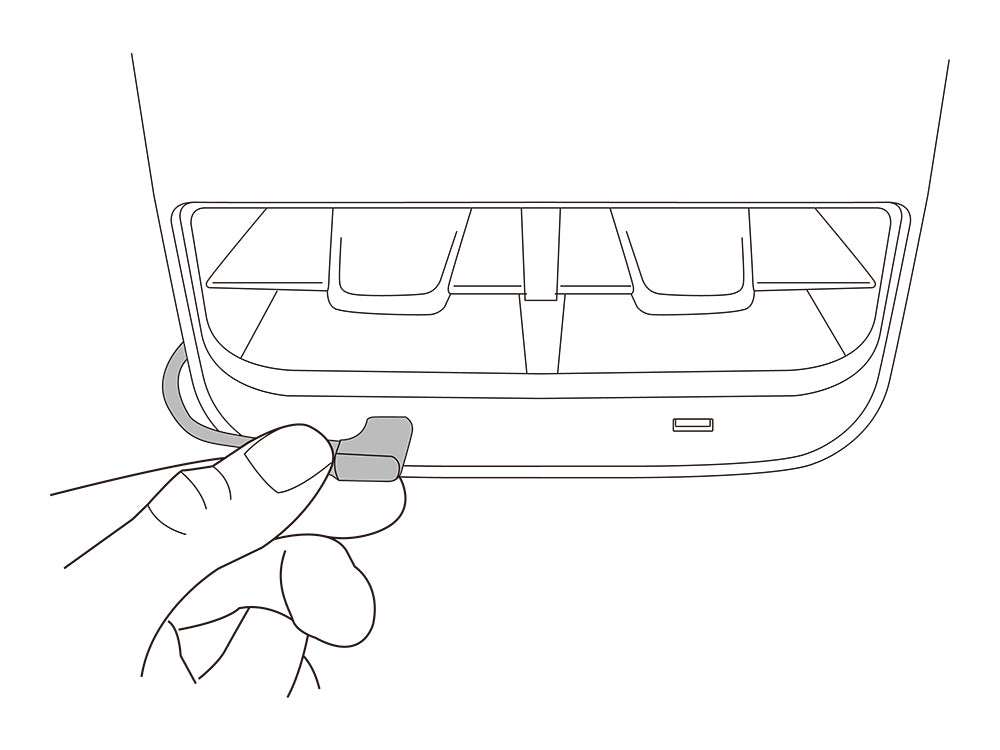
3. Press the wireless charger onto the back of thecorner of the touchscreen on the driver’s side.Wait five minutes after attaching the chargerbefore using it.[Caution] Make sure that the device is attachedproperly at the installation location.
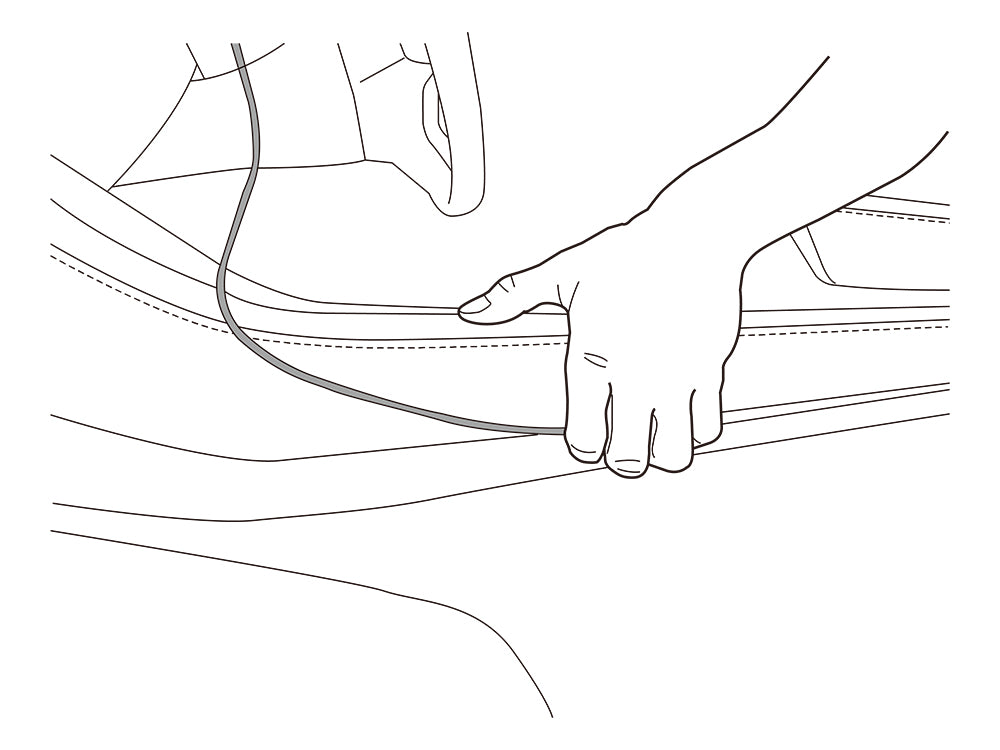
4. The charger’s USB cable connector (Type-C)connects to the USB port installed for the vehicle’srear seats. Run the USB cable forward by insertingit into the side trim strip.
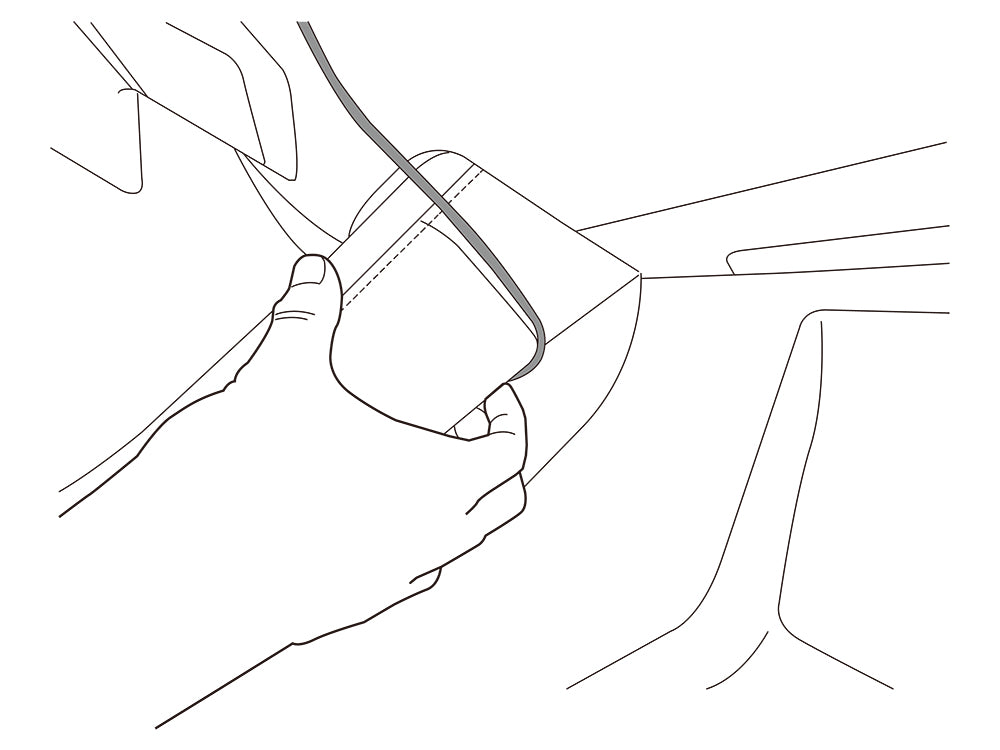
5. Tuck any extra cable into the front strip andcheck that the USB cable is completely hidden.
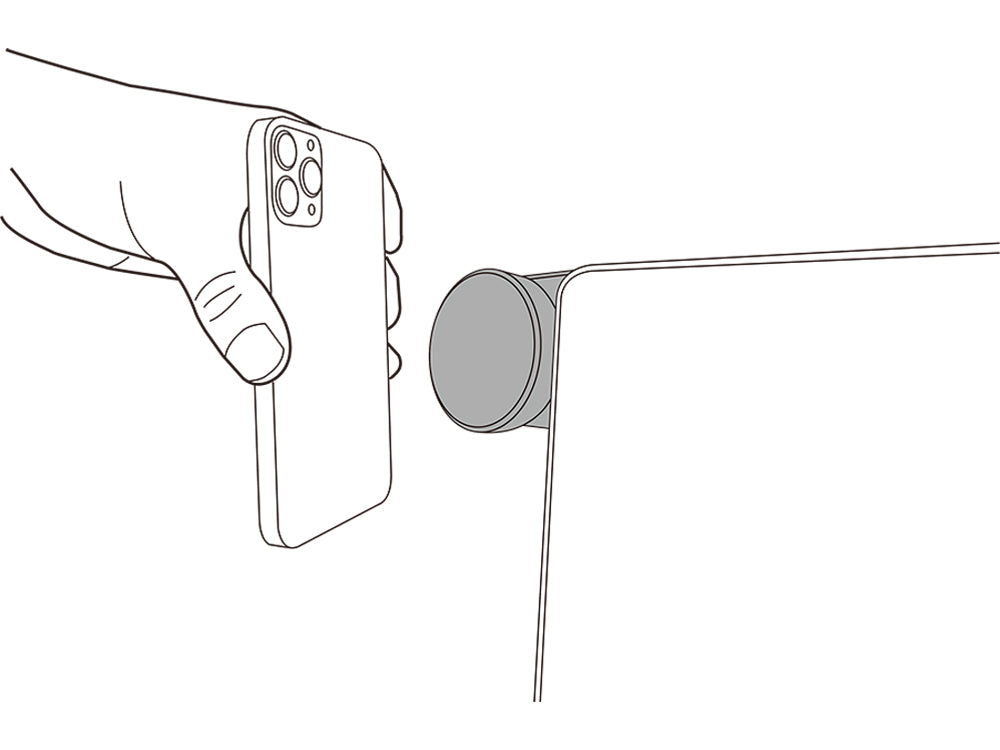
6. Place an iPhone that supports Apple’s MagSafewireless charging on the charger’s charging area.Charging will start automatically once a device isplaced on it.
Installation (Rear MagSafe Charger)
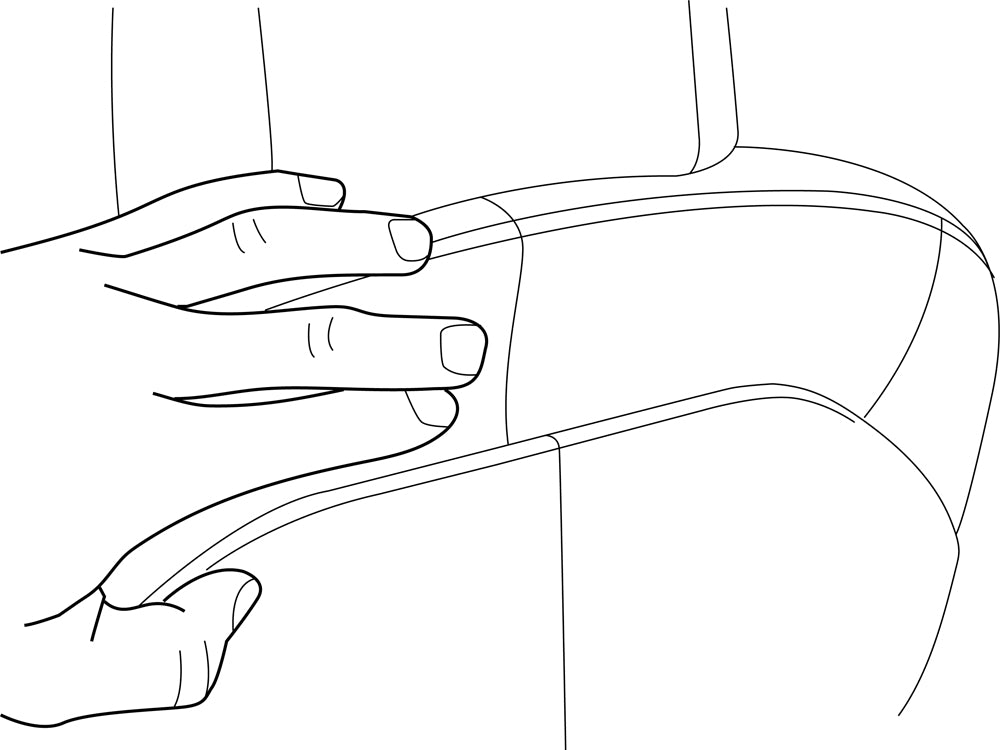
1. To create a gap,press your finger against the resin section of the seat.
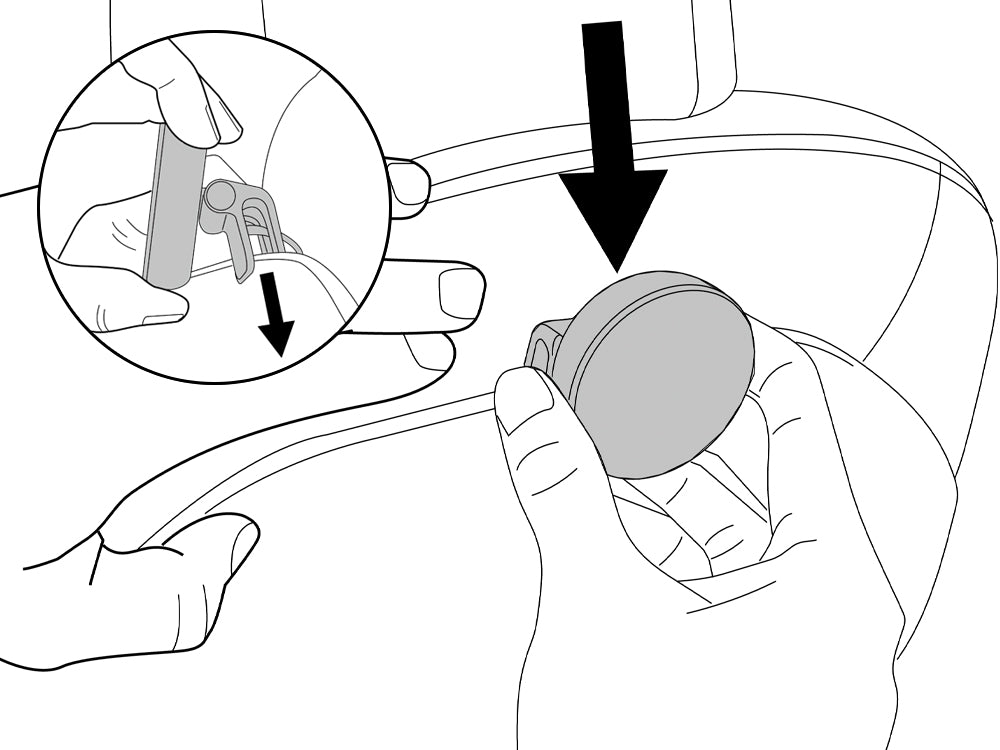
2. Please insert the charger into the center of the resin part with a gentle touch, as shown in the illustration. Then, hook the charger onto the resin part behind the seat. Remember to be cautious while inserting the charger to prevent scratches on the resin.
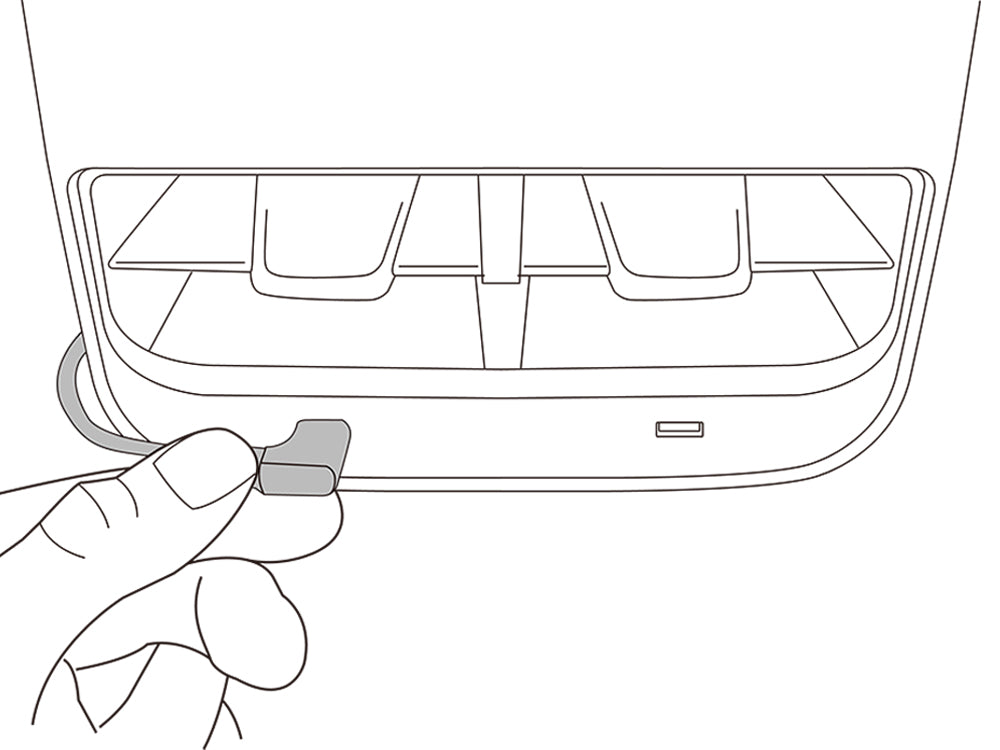
3. Connect the USB cable connector (Type-C) to the USB port installed for the vehicle’s rear seats.
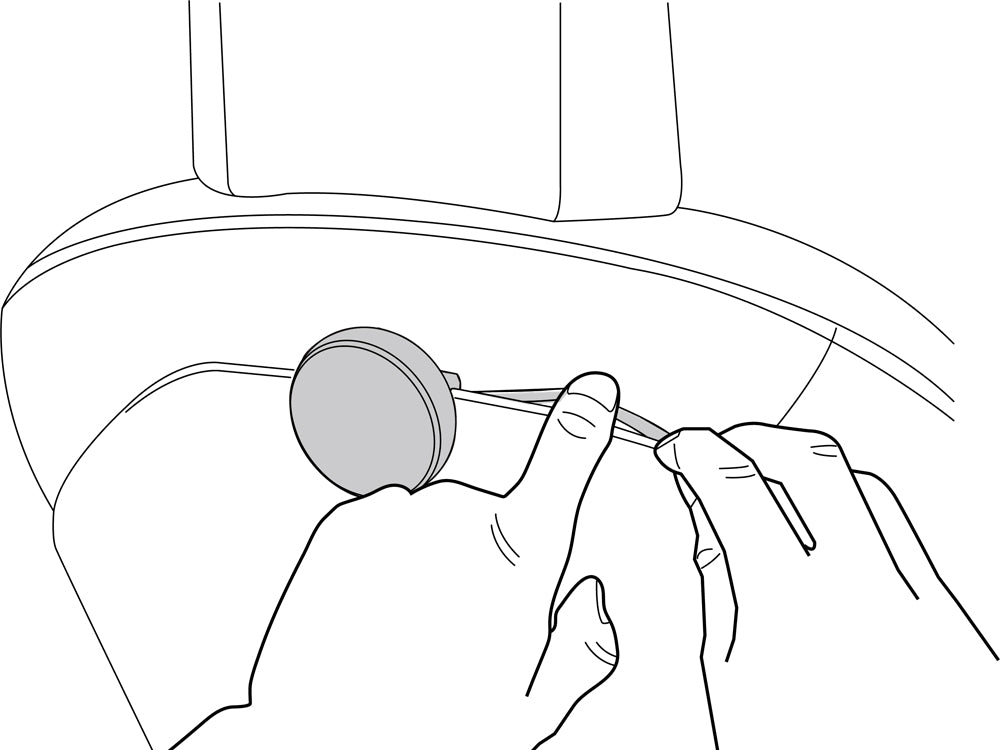
4. Insert the USB cable into the resin section of the seat. Check that the cable is hidden completely.
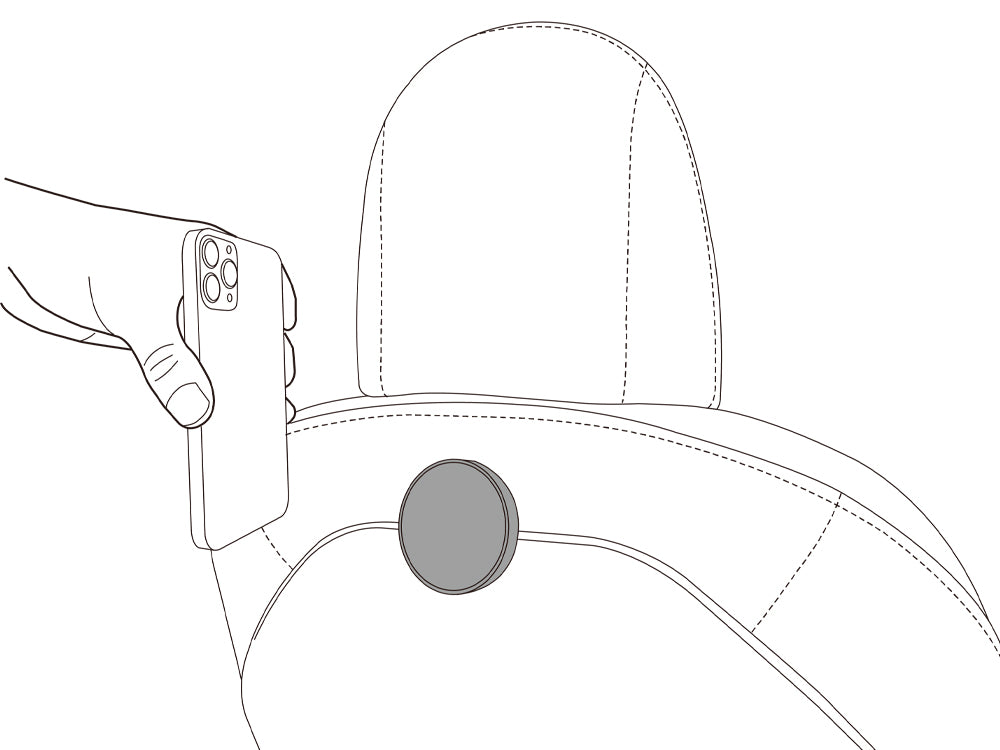
5. Place an iPhone that supports Apple’s MagSafe wireless charging on the charger’s charging area. Charging will start automatically once a device is placed on it.
Luxurious Design for Seamless Integration
It features a minimalistic and luxurious design for seamless integration into Tesla's interior
Fast Charging
Compatible with MagSafe maximum 15w charging
Compatible with new Tesla
Compatible with Model 3 Highland and Model Y Juniper
* Highland and Juniper is not compatible with Front Charger cable storage.
Perfectly Mount to the Driver
It can perfectly mount to the driver's line of sight
Fit Design
The design fits seamlessly into Tesla's minimalist interior
Landscape Fit
Convenient for viewing maps, etc., as it can be mounted horizontally while charging
Minimal Design for Tesla
It features a minimalistic and luxurious design for seamless integration into Tesla's interior
Fit the child's line
The angle is adjustable to fit the child's line of sight properly
Fit Interior
Minimizes cable routing so as not tointerfere with Tesla's minimalist interior design
Fast Charging
Compatible with MagSafe maximum 15w charging
Flexible Angle
Vertical angle adjustment allows you to use it at the best angle for both adults and children
For Long Trip
It can be mounted vertically or horizontally while charging. So, you can watch videos, make video calls, or take long road trips without getting bored!
The Ultimate Entertainment Zone
It can be mounted vertically or horizontally while charging. So, you can watch videos, make video calls, or take long road trips without getting bored!
Recommendation from Influencers
The product is highly praised by influencers and Tesla evangelists worldwide!