Installation - Front MagSafe Charger for Tesla Model 3 & Y
Installation
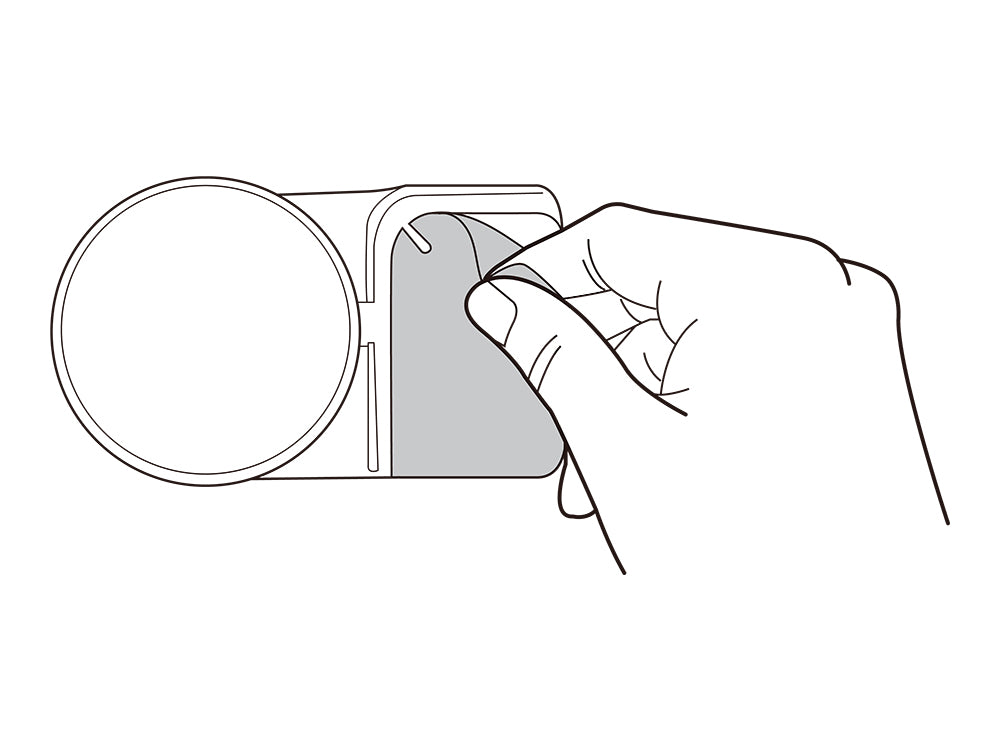
1. Before attaching the wireless charger,determine an installation location on the backcorner of the touchscreen on the driver’s side. Usethe included alcohol wipe to clean the installationlocation on the back of the touchscreen.
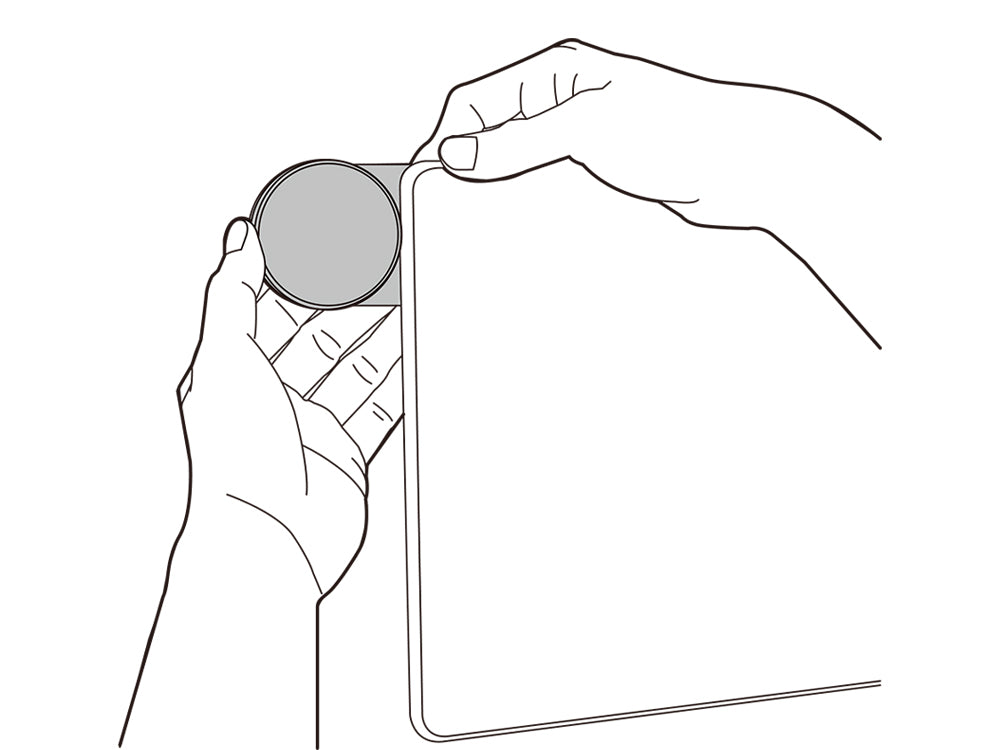
2. Remove the protective cover from the doublesidedtape on the charger.
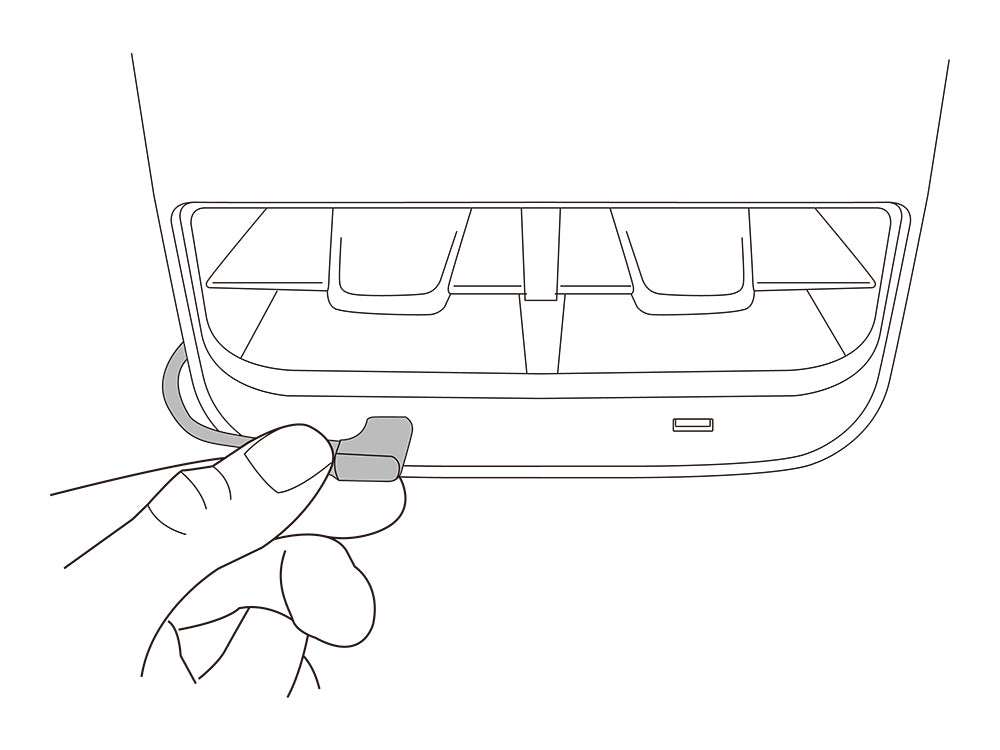
3. Press the wireless charger onto the back of thecorner of the touchscreen on the driver’s side.Wait five minutes after attaching the chargerbefore using it.[Caution] Make sure that the device is attachedproperly at the installation location.
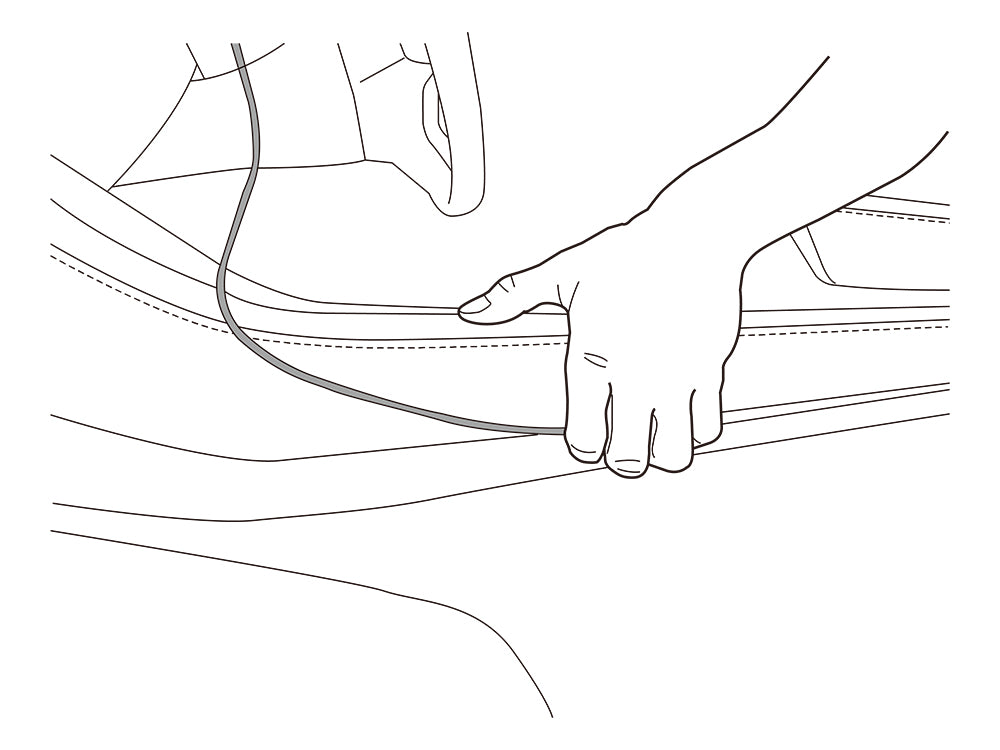
4. The charger’s USB cable connector (Type-C)connects to the USB port installed for the vehicle’srear seats. Run the USB cable forward by insertingit into the side trim strip. *Highland and Juniper is not compatible with Front Charger cable storage.
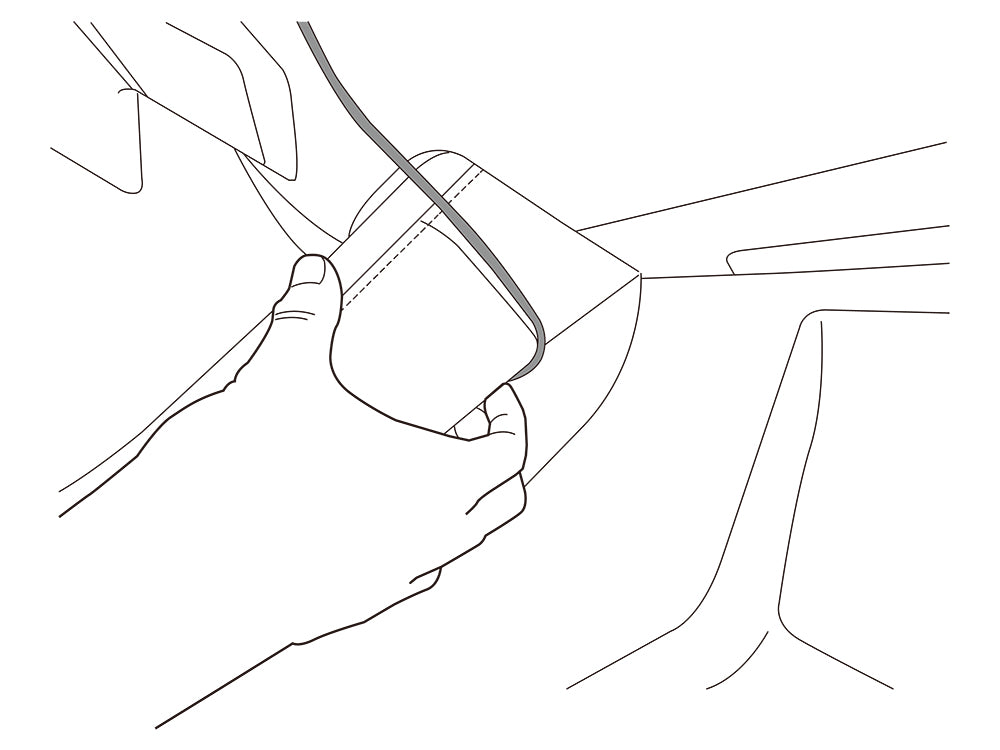
5. Tuck any extra cable into the front strip andcheck that the USB cable is completely hidden. *Highland and Juniper is not compatible with Front Charger cable storage.
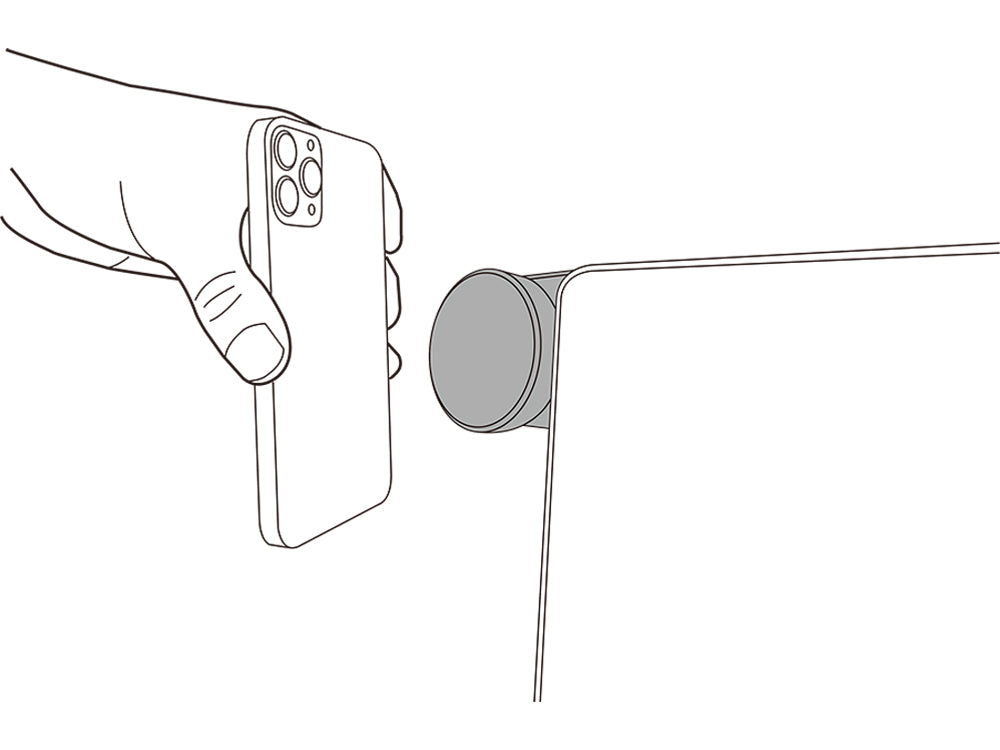
6. Place an iPhone that supports Apple’s MagSafewireless charging on the charger’s charging area.Charging will start automatically once a device isplaced on it.
