Installation - Screen Defender
Video Installation
Please watch 2:00 - 6:30 for installation instructions
Screen Defender for Tesla Model 3&Y
Please watch 2:00 - 6:30 for installation instructions
Screen Defender for Tesla Model 3&Y
Please watch 4:00 - 12:15 for installation instructions
Screen Defender for Tesla Model 3 Highland
Please watch 4:00 - 12:15 for installation instructions
Screen Defender for Tesla Model 3 Highland
Installation
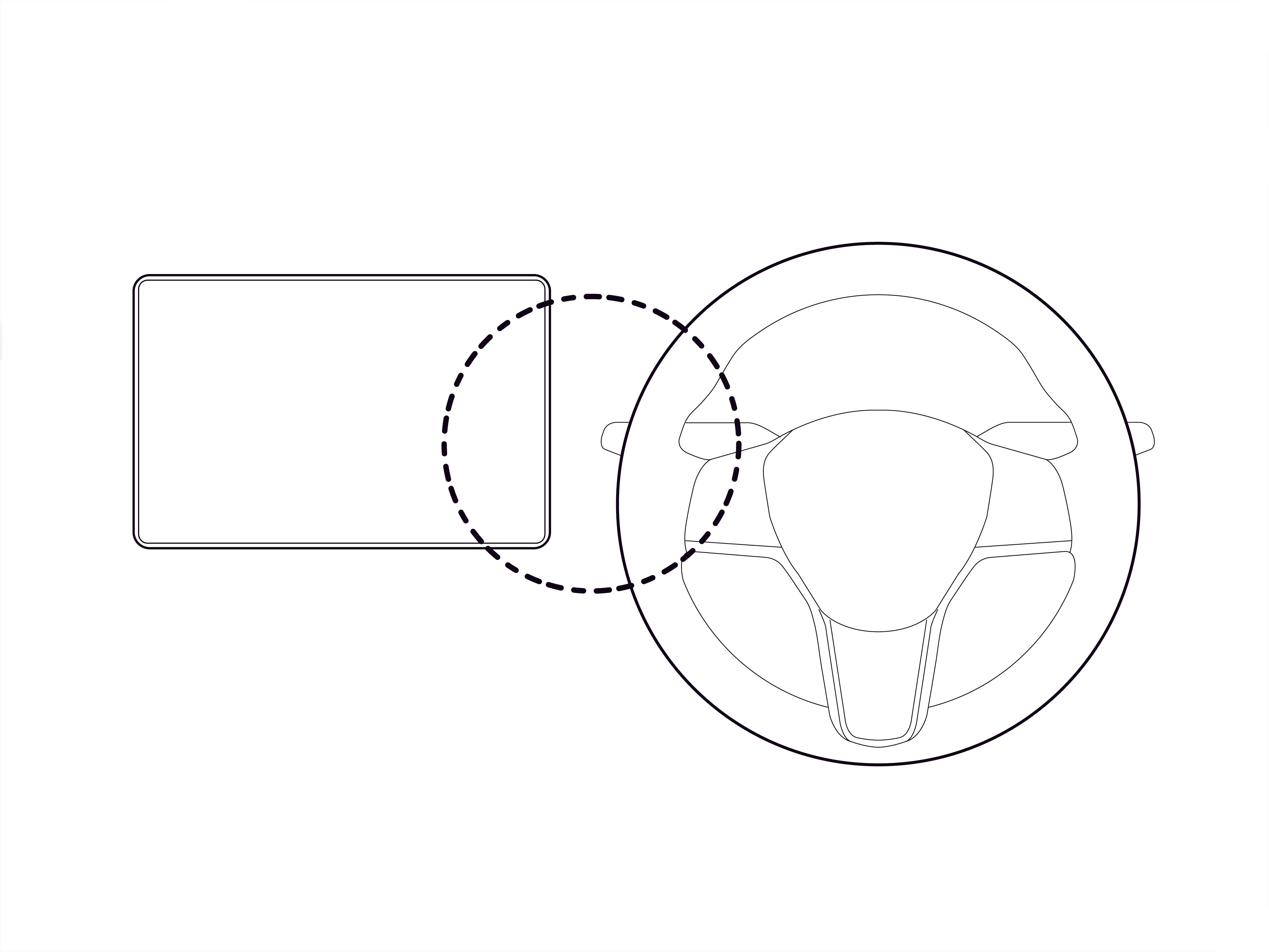
Be careful not to manipulate the Model 3/Y stalk during installation due to the close distance between the stalk and the screen.


Before installation, wash your hands to remove oil and dirt.
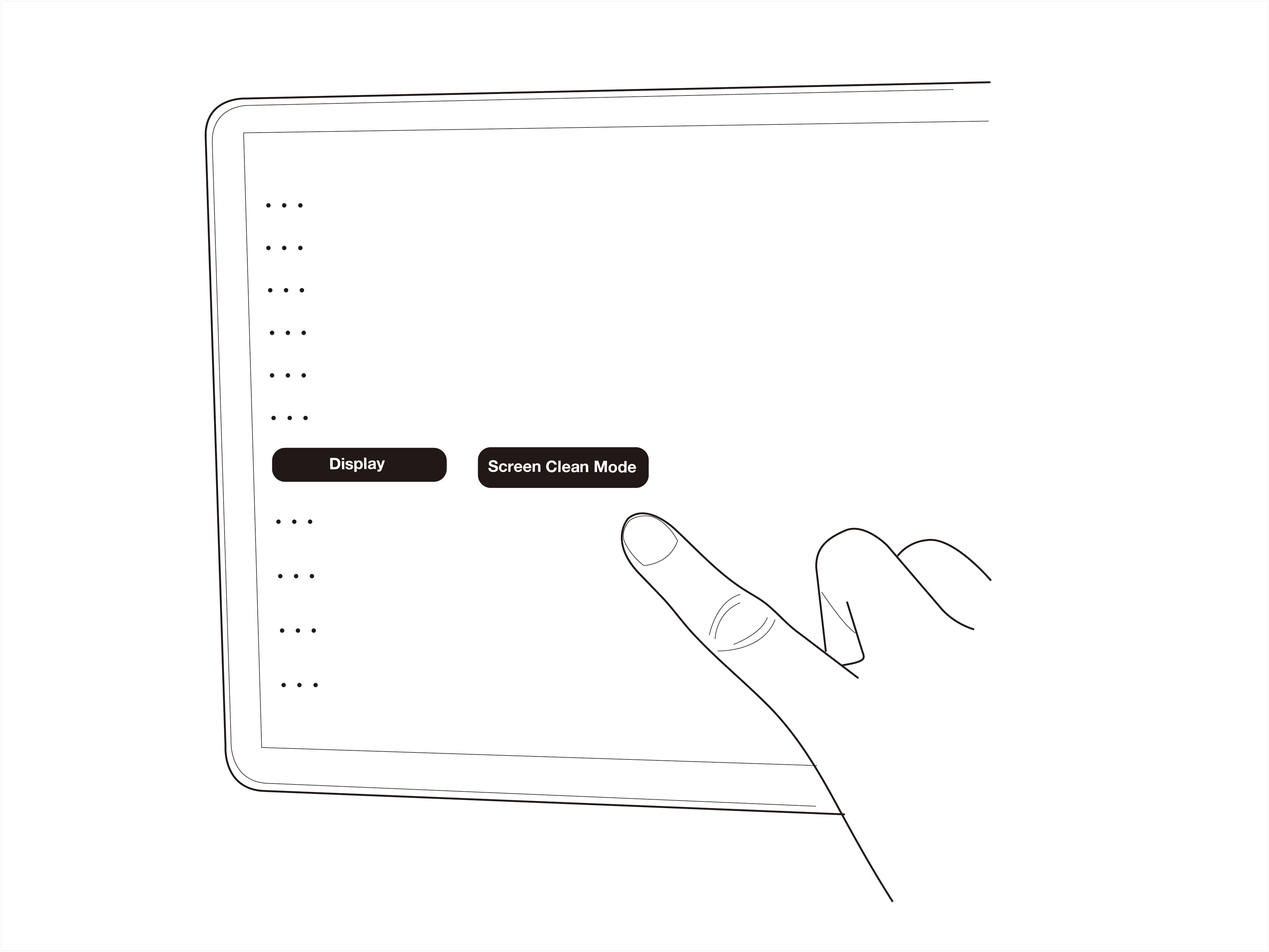
1. Put the screen into cleaning mode by following the steps: Display → Screen Clean Mode.
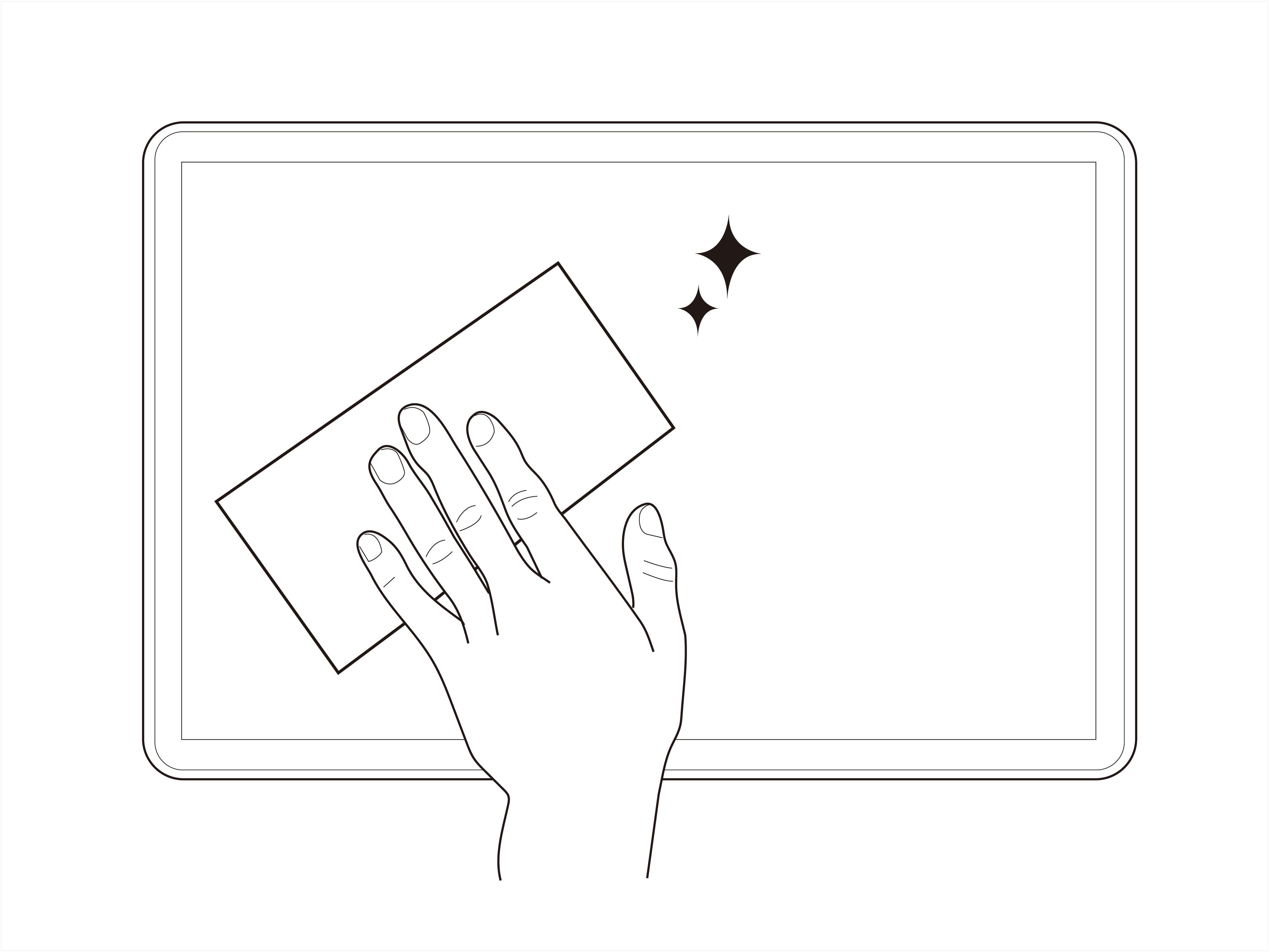
2. Use the provided screen cleaner to remove oil and dirt from the screen. Then, use the sticker to remove any fine dust from the entire screen.※Please ensure to remove dust from the screen as it can cause bubbles.
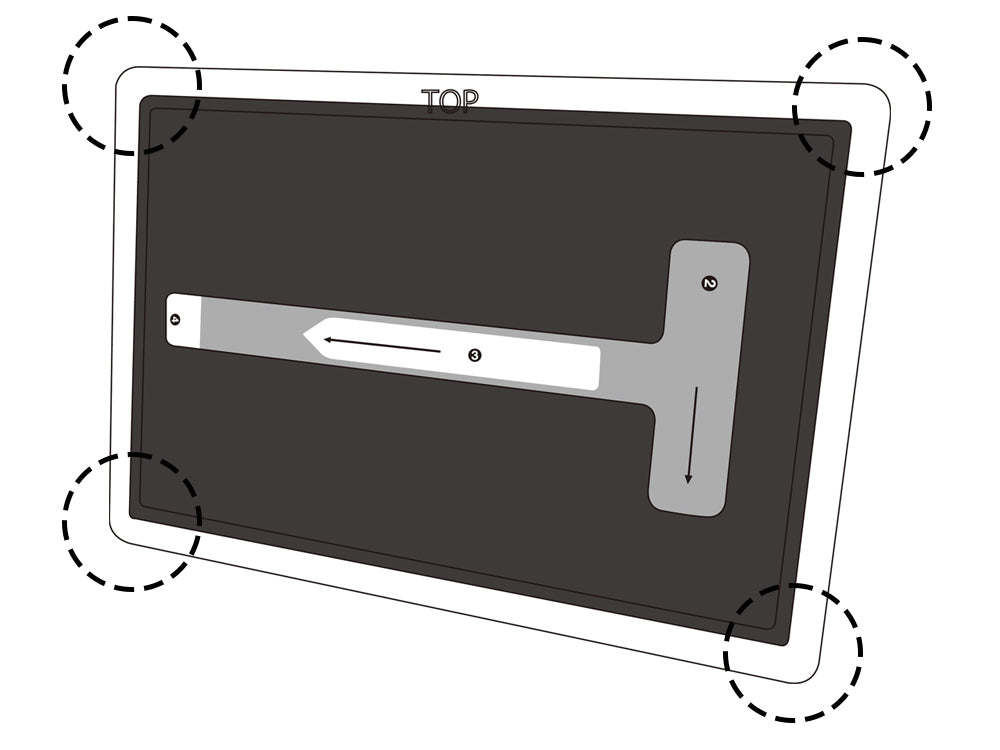
3. Attach the guide to the screen with the side marked "TOP" facing upward. Make sure all four corners are locked.
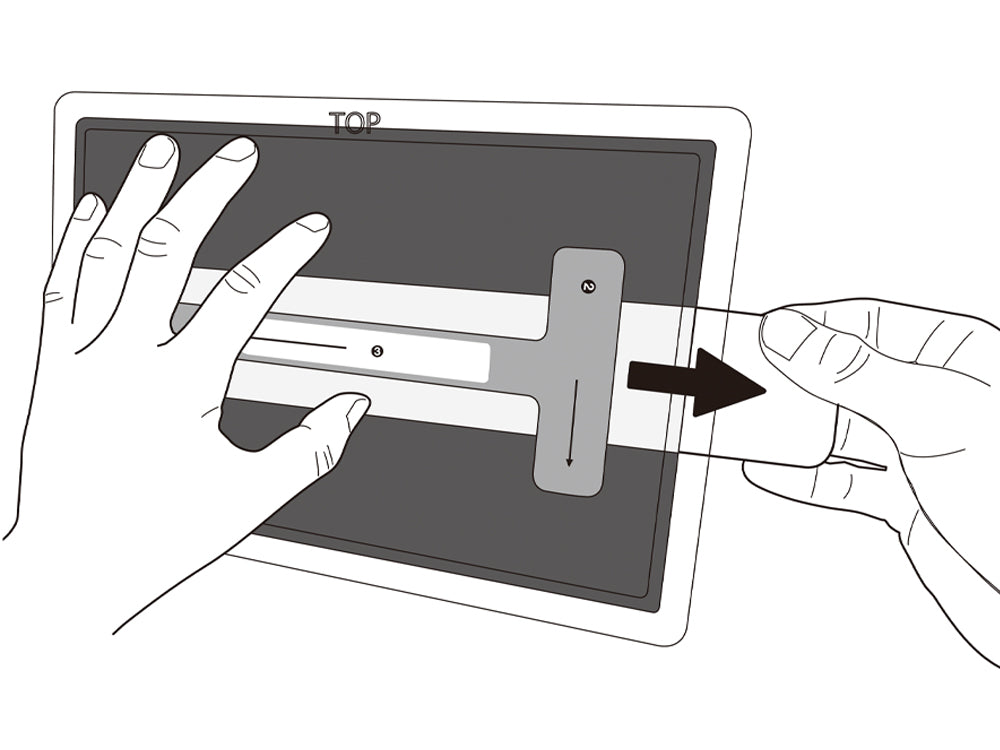
4. Once the guide is firmly secured, while holding the guide firmly with the left hand to prevent it from coming off, slowly pull the right side sheet handle to the right.
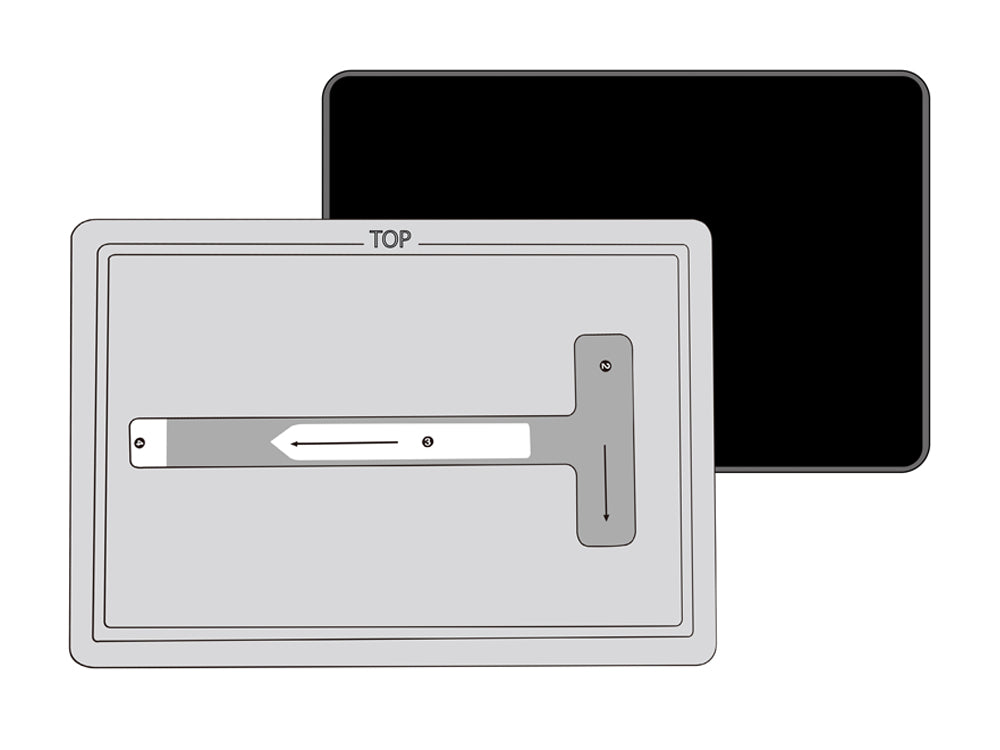
5. Wait for the protective film to adhere to the screen, then slowly remove the guide.
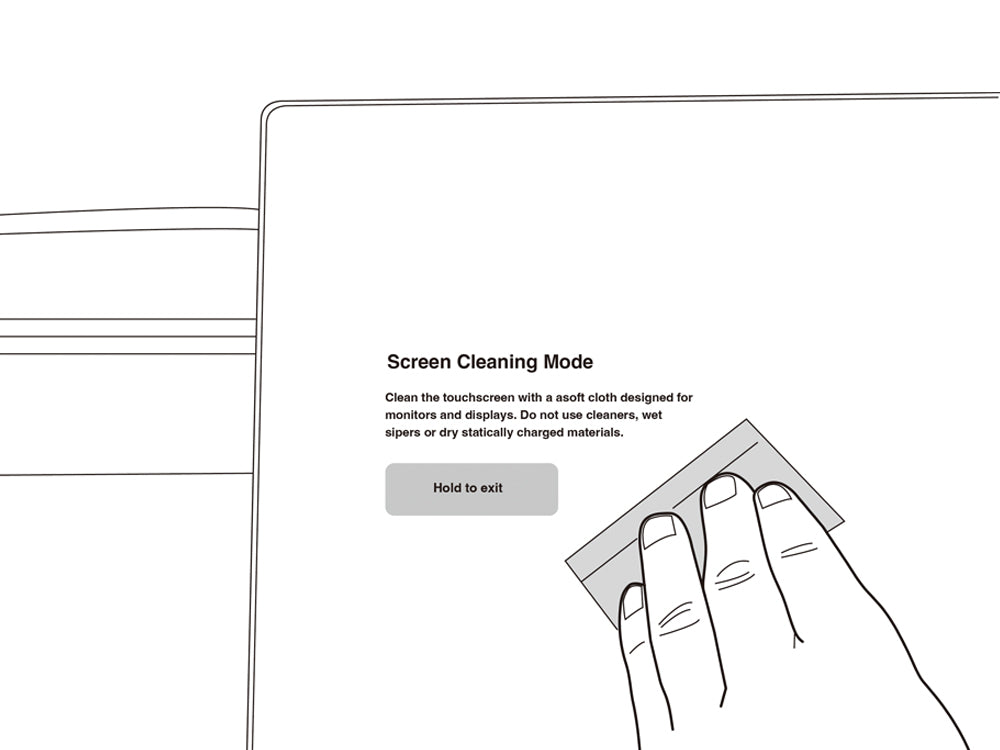
6. Use the squeegee provided to move air bubbles out.
